If you are a developer who wants to test your decentralized applications on the Polygon network, you will need to connect your wallet to the Polygon testnet, also known as Mumbai.
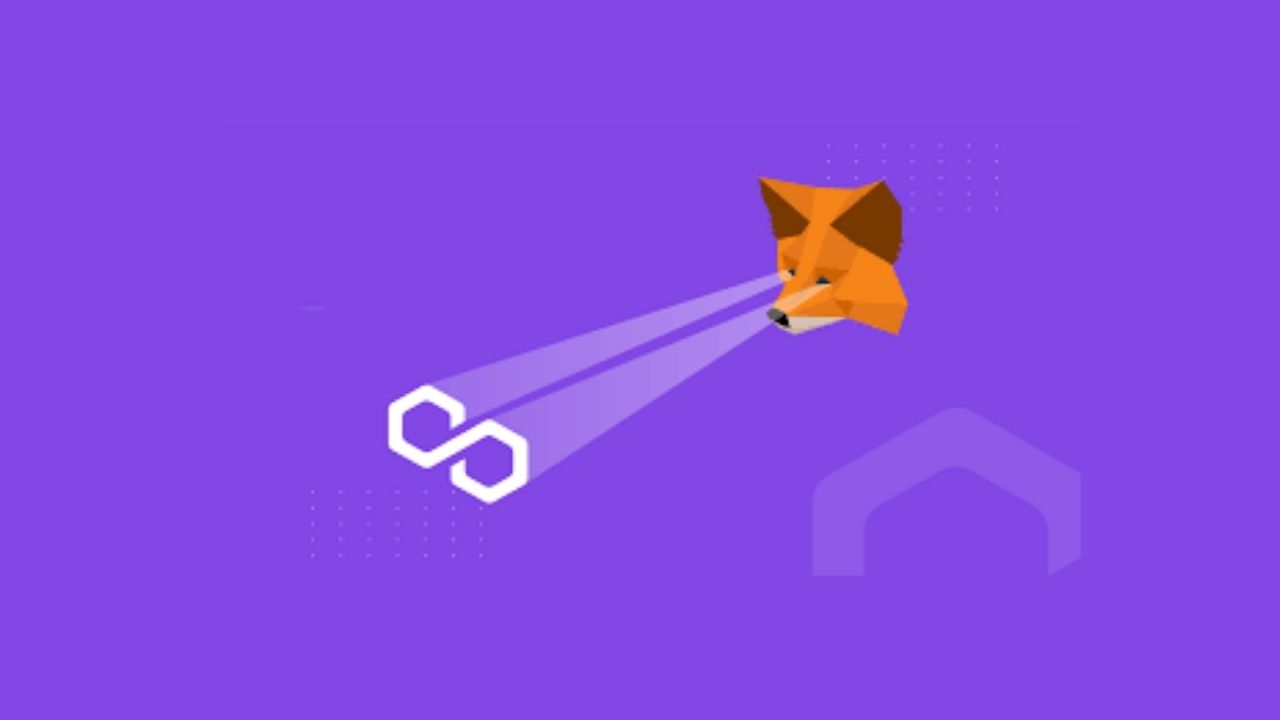
Mumbai is a layer-two scaling platform for Ethereum that offers high throughput and low transaction fees while leveraging Ethereum’s security.
This article will help you explore how to add Polygon Mumbai to MetaMask, the leading self-custodial wallet and gateway to blockchain applications.
By following these simple steps, you will be able to access Mumbai and interact with dApps on the Polygon network without spending any real money. Let’s dive in!
How to Add Polygon Mumbai to MetaMask
By default, MetaMask connects to the Ethereum mainnet, which is the live network where real transactions take place. However, if you want to test your dApps on the Polygon network, you will need to switch to the Polygon testnet, Mumbai.
Mumbai is a replica of the Polygon mainnet, but it uses fake tokens that have no value. This way, you can experiment with dApps without risking any real money.
To add Polygon Mumbai to MetaMask, you will need to follow these steps:
Open MetaMask and click on the network dropdown menu at the top right corner. You will see a list of networks that MetaMask supports by default, such as Ethereum Mainnet, Ropsten Test Network, Kovan Test Network, etc.
Click on Custom RPC at the bottom of the list. This will open a form where you can enter the details of the Polygon Mumbai network. Fill in the form with the following information:
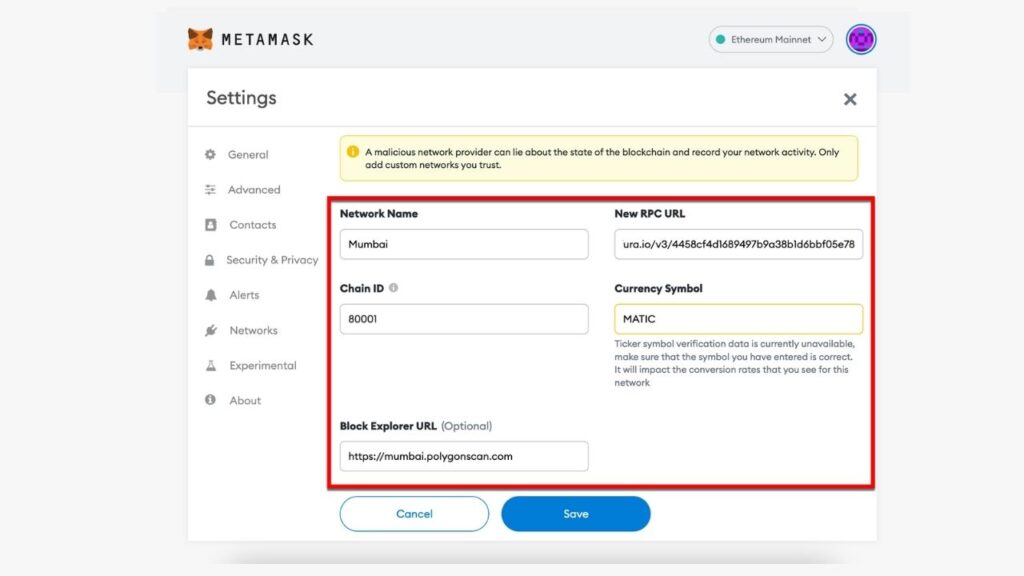
Network Name: Polygon Mumbai
New RPC URL: https://rpc-mumbai.maticvigil.com/
Chain ID: 80001
Currency Symbol: MATIC
Block Explorer URL: https://mumbai.polygonscan.com/
You can find these details on the official Polygon documentation or on the Polygon testnet (Mumbai) page.
Click on Save You will see a confirmation message that says “You are connected to Polygon Mumbai”.
You can now use MetaMask to access dApps on the Polygon network. You will also need some test MATIC tokens to pay for gas fees.
You can get them for free from the Polygon faucet by entering your MetaMask address and clicking on Request 0.1 MATIC.
Another way to add Polygon Mumbai to MetaMask is to use the ChainList app, which is a platform that lists various EVM networks and their details.
ChainList makes it easy to connect to the verified chain of your choice with just a few clicks. Here is how you can use ChainList to connect to Polygon Mumbai:
- Go to the ChainList website and connect your MetaMask wallet.
- Check the box that says “Include Testnets”.
- Type “Polygon Mumbai” in the search bar and find the network you want to connect to.
- Click on the “Add to MetaMask” button and confirm the request. The network will be automatically added to your wallet.
Polygon Testnet (Mumbai) Details
The Polygon testnet (Mumbai) is an L2 scaling platform for Ethereum that takes advantage of the security of Ethereum while providing high throughput and minimal transaction fees.
It uses a hybrid approach of Plasma and Proof-of-Stake to achieve scalability and interoperability with Ethereum.
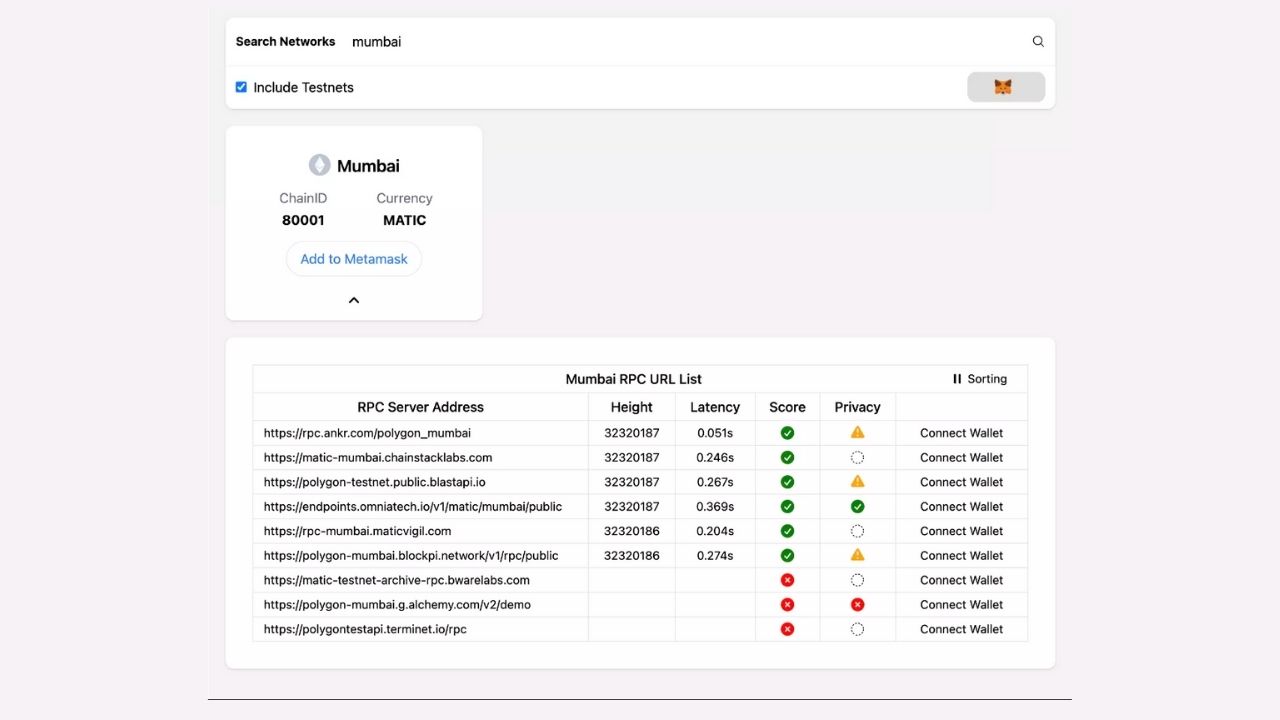
The Mumbai testnet has the following features:
- It supports smart contracts written in Solidity, the same programming language used for Ethereum.
- It has a block time of about 2 seconds and can process up to 7,200 transactions per second (TPS).
- It has a gas price of 1 gwei, which is much lower than the Ethereum mainnet.
- It has a bridge contract that allows users to transfer tokens between the Ethereum and Polygon networks.
- It has a validator set of 100 nodes that secure the network and produce blocks.
- It has a native token called MATIC, which is used to pay for gas fees and stake on the network.
- The Mumbai testnet is ideal for developers who want to test their dApps on the Polygon network before deploying them on the mainnet. It is also useful for users who want to try out dApps without spending any real money.
What is Polygon Mumbai?
Polygon Mumbai is the name of the testnet network of Polygon, a layer-two (L2) scaling platform for Ethereum.
Polygon aims to solve the scalability and interoperability issues of Ethereum by providing a framework for building and connecting L2 solutions. Polygon supports various L2 approaches, such as Plasma, Optimistic Rollups, ZK Rollups, and Validium.
Polygon also allows developers to create their own custom networks with their own security, consensus, and governance models.
Polygon Mumbai is a copy of the Polygon mainnet, but it makes use of fake tokens worth no value. Mumbai is designed for testing purposes only and does not reflect the performance or security of the mainnet.
Mumbai allows developers to deploy and test their dApps on the Polygon network without spending any real money. Mumbai also enables users to try out dApps and provide feedback to the developers.
Polygon Mumbai has the same features and specifications as the Polygon mainnet, except for the token supply and the validator set. The token supply of Mumbai is unlimited, meaning that anyone can get free test tokens from the faucet.
The validator set of Mumbai consists of 100 nodes that are run by the Polygon team and other community members. The validator set of the mainnet is dynamic and open to anyone who stakes MATIC tokens.
Bottom Line
By following this guide, you will be able to add Polygon Mumbai to MetaMask or ChainList and test your dApps on the Polygon network without spending any real money.