Ethereum and Avalanche are two of the most popular and innovative blockchain platforms in the world. They both offer smart contracts, decentralized applications, and various tokens that power their ecosystems.

However, they also have different features, advantages, and challenges that make them unique. Users who want to enjoy the benefits of both platforms may face some difficulties in transferring their assets and data across them.
This is where bridging comes in. Bridging is a process that allows users to move their assets and data from one blockchain to another in a secure and trustless way. By using a bridge, you can essentially swap your tokens from one chain to another, without losing ownership or value.
Can I Bridge from Ethereum to Avalanche?
Yes, you can bridge from Ethereum to Avalanche, and back. In fact, there are several bridges that enable cross-chain transfers between these two platforms such as:
1. The Synapse Bridge is built on top of the Synapse protocol, which is a cross-chain infrastructure that enables users to seamlessly transfer assets across all blockchains.
The Synapse protocol includes a messaging system and a way to agree on the legality of cross-chain transactions in an economically secure way. The Synapse Bridge offers low-cost, fast, and secure bridging, and has become the most widely-used method to move assets cross-chain.
2. The Avalanche-Ethereum Bridge (AEB), which is an implementation of ChainBridge technology developed by ChainSafe.
It allows users to transfer ETH and ERC-20 tokens between Ethereum and Avalanche in both directions. The bridge is secured by a set of validators who relay transactions and earn fees for their service.
3. The Celer cBridge is a quick, cost-effective, and secure bridge that works with several chains, such as Ethereum and Avalanche.
It enables users to send and receive ETH, ERC-20 tokens, and other assets like USDT, USDC, DAI, and others between Ethereum and Avalanche. The state channel network and layer-2 scaling technology from Celer Network power the bridge.
4. A new bridge that links the Ethereum and Avalanche blockchains with the Binance Smart Chain (BSC) is called the PancakeSwap Stargate Bridge. It enables users to send Ethereum, Avalanche, Polygon, Arbitrum, Optimism, and Fantom’s USDT, USDC, BUSD, and STG to BSC.
How to Bridge from Ethereum to Avalanche?
The exact steps for bridging from Ethereum to Avalanche may vary depending on which bridge you use.
However, the general process is similar for most bridges. Here is an example of how to use the Synapse bridge to transfer your tokens from Ethereum to Avalanche:
Step 1: Go to the Synapse website and connect your wallet
To use the Synapse bridge, you need to visit the website and connect your wallet. You can use MetaMask, WalletConnect, Coinbase Wallet, or Binance Smart Chain Wallet.
Step 2: Select the networks and the token you want to bridge
After connecting your wallet, you need to select the networks and the token you want to bridge. On the top left corner of the website, you will see a “Bridge” tab. Select “Ethereum” as the source network and “Avalanche” as the destination network.
Step 3: Input the amount you want to bridge and approve the transaction
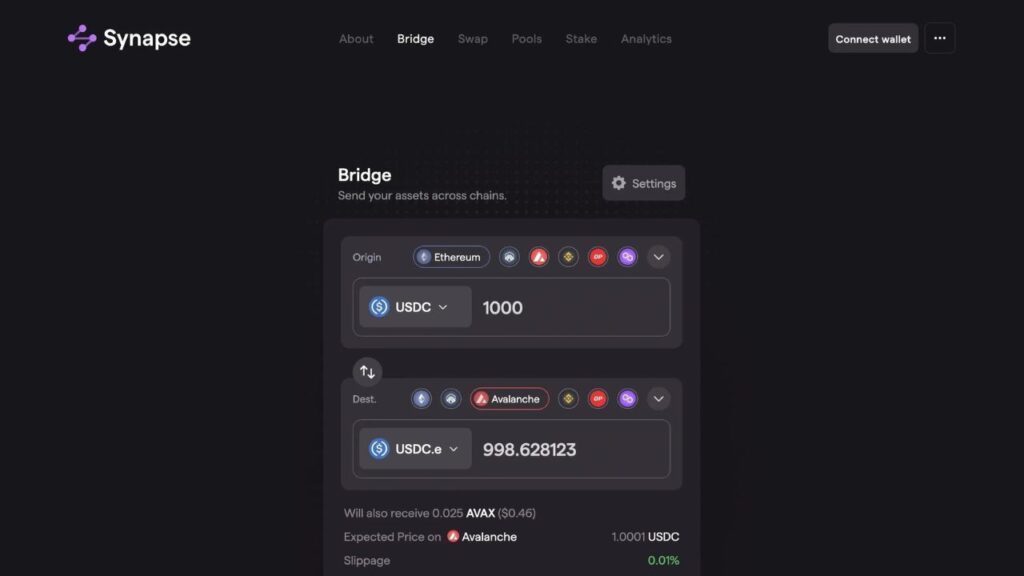
After selecting the token you want to bridge, input the amount you want to transfer in the input field. You will see the amount you will receive on Avalanche and the fee charged by Synapse below the input field.
Once you are satisfied with the amount and the fee, click on the “Approve Token” button. You must confirm the MetaMask transaction that is generated as a result. This transaction will grant Synapse permission to spend the token you are bridging on your behalf.
Step 4: Bridge your token and wait for confirmation
After approving the token, click on the “Bridge Token” button. This will generate another MetaMask transaction that you need to confirm. This transaction will initiate the bridging process and send your token from Ethereum to Avalanche.
Step 5: Add Avalanche network and token to your wallet
You can now see your token on Avalanche. However, if you are using Avalanche for the first time, you need to add the network and the token details to your wallet.
To add the Avalanche network to your MetaMask wallet, follow these steps:
- Click on the network dropdown menu in the top right corner of your MetaMask wallet. Select “Custom RPC”.
- Fill in the following details:
- Network Name: Avalanche
- New RPC URL: https://api.avax.network/ext/bc/C/rpc
- Chain ID: 43114
- Currency Symbol: AVAX
- Block Explorer URL: https://cchain.explorer.avax.network/
- Click on “Approve”.
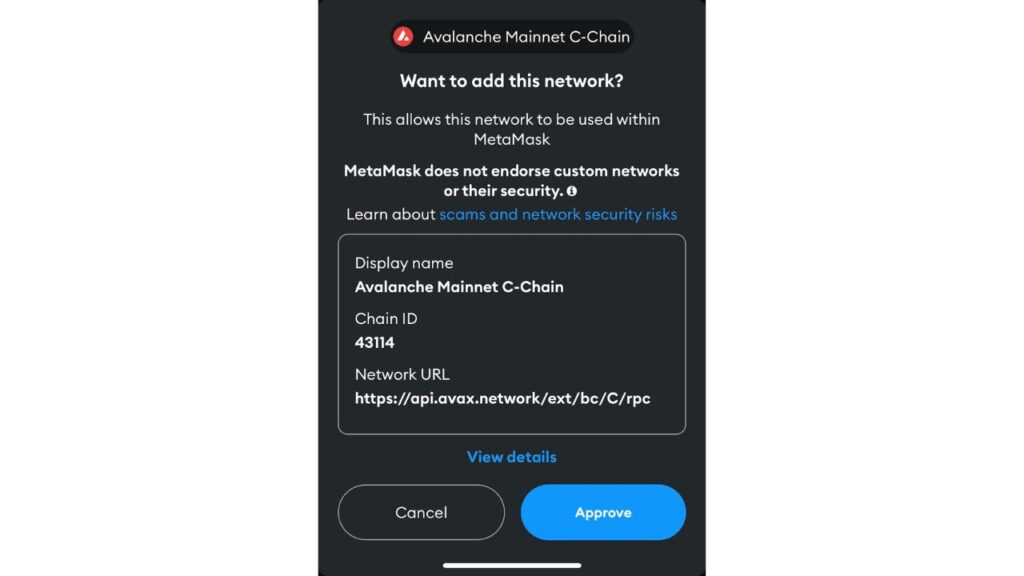
To add your bridged token to your MetaMask wallet, follow these steps:
1. The bottom of your MetaMask wallet will include an “Add Token” button.
2. Make sure “Custom Token” is selected.
3. The “Token Contract Address” field should now include the token contract address. You can find the token contract address in the Synapse documentation.
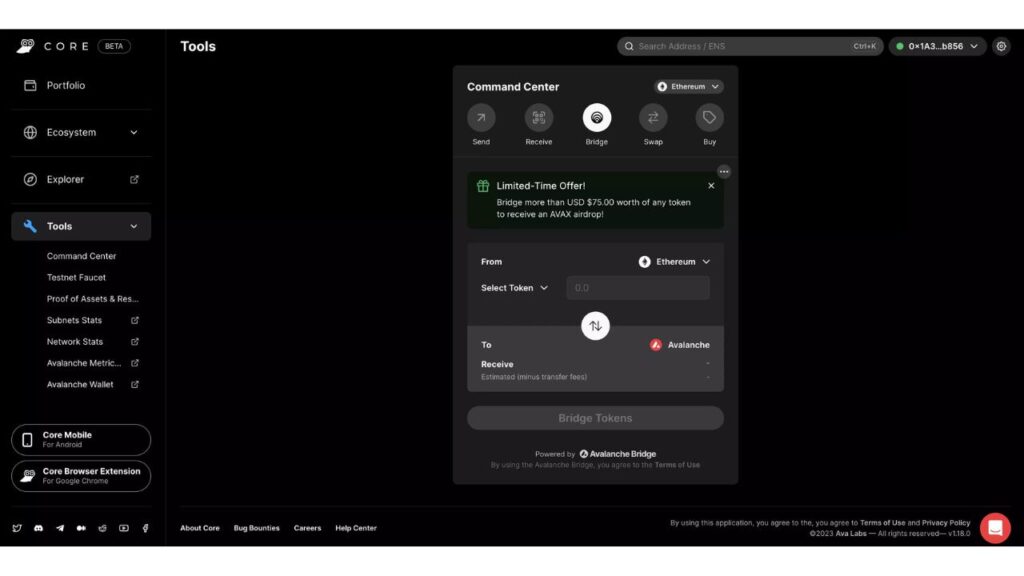
4. The token symbol and decimal places will be automatically filled.
5. Click on “Next” and then “Add Tokens”.
You can now use your token on Avalanche to interact with various DeFi applications, swap your token, or provide liquidity on Synapse pools on Avalanche and earn SYN rewards.
Supported Bridging Tokens
Synapse allows users to transfer various tokens from Ethereum to Avalanche, but the tokens you get on Avalanche may differ from the ones you send from Ethereum. This is because some of the tokens on Ethereum do not exist on the Avalanche C-Chain.
The following list shows the supported bridging tokens and their equivalents on Avalanche.
- USDC > USDC.e
- USDT > USDC.e
- DAI > USDC.e
- ETH > WETH.e
- SYN > SYN
- nUSD > USDC.e
Bottom Line
Synapse is the best option for bridging assets from Ethereum to Avalanche, as it provides advantages like low fees, quick transaction times, a secure platform, seamless access, and a user-friendly experience.
By using Synapse, users can easily transfer their assets from Ethereum to Avalanche and access the growing ecosystem of Avalanche, which offers high scalability, low latency, and interoperability for smart contracts, DeFi applications, and NFTs.