Go to bard.google.com, a Google Bard AI Sign Up, and join the waitlist to get early access to it and wait for the confirmation email.
But before you sign up, be aware that it is not like other web platforms, and there are certain challenges and key points to take into account before you can gain access. Here, we will guide you through the Google Bard sign-up process and the common issues you might face while registering for Google Bard AI. Let’s get right into it!

Google Bard AI SignUp – Key Points
Google Bard is an AI chatbot that uses natural language processing and machine learning to understand your input and produce original content. However, Bard is not yet widely available and you have to go through the Google Bard sign-up process to get access. Here are some key points to know before you sign up for Bard:
- Bard is not yet open for public access.
- It is only available to trusted testers in the U.S. and the U.K.
- Google plans to roll it out to more countries and languages in the near future.
- If you want to try Bard, you have to sign up on the official website with a Google account.
- You will be notified when Bard is ready for you to use.
- Once you get access, you can start a conversation with Bard by typing a prompt or choosing from some suggested topics.
- Bard is an early experiment that is still learning and improving, so it may sometimes provide inaccurate, misleading, or biased information.
How to Sign up for Google Bard AI and Access?
- To sign up for Google Bard AI, you must have a Google account and visit the Bard website.
- You will see a welcome screen that explains what Bard is and how to use it.
- You will also see a button that says “Request access,” which will take you to a form.
- You must fill in details on that form like your name, email, country, and reason for using Bard.
- After submitting the form, you will receive an email confirmation that your request has been received.
- Once you get access to Google Bard, Google will again notify you through an email.
- Access to Bard is granted on a rolling basis, so you may have to wait for some time before using it.
How to Get Early Access to Google Bard?
There is no official way to get early access to Google Bard, as it is still in an experimental stage and Google limits the number of users who can try it out. However, some users have reported success in gaining access to Bard – by using a VPN service that alters their location to the U.S. or the U.K., where Bard is presently available.
You should be careful here, as this workaround is not advised since using a VPN service could potentially breach Google’s terms of use and lead to issues with your account or other Google services. The best way to get early access to Google Bard is to sign up through the official website and wait patiently for your turn.
How to Use Google Bard?
You can use Bard to ask questions, get tips, learn new things, or spark creativity.
- To use Bard, you need to sign up for the trusted tester program and wait until you can access the service.
- Once you get access to Google Bard, you can start using it by typing in any question or prompt in the chat box on the website.
- Bard will respond with one or more drafts of its answer, which you can select or edit as you like.
- You can ask follow-up questions or explore related information by clicking the “Google it” button.
- You can also use voice input or output by clicking on the microphone or speaker icons in the bottom right corner of the chat box.
- Moreover, you can adjust the settings of Bard by clicking on the gear icon in the top right corner of the website.
How to Join the Google Bard Waitlist?
If you want to use Google Bard, joining the waitlist is easy. Here are some steps to follow:
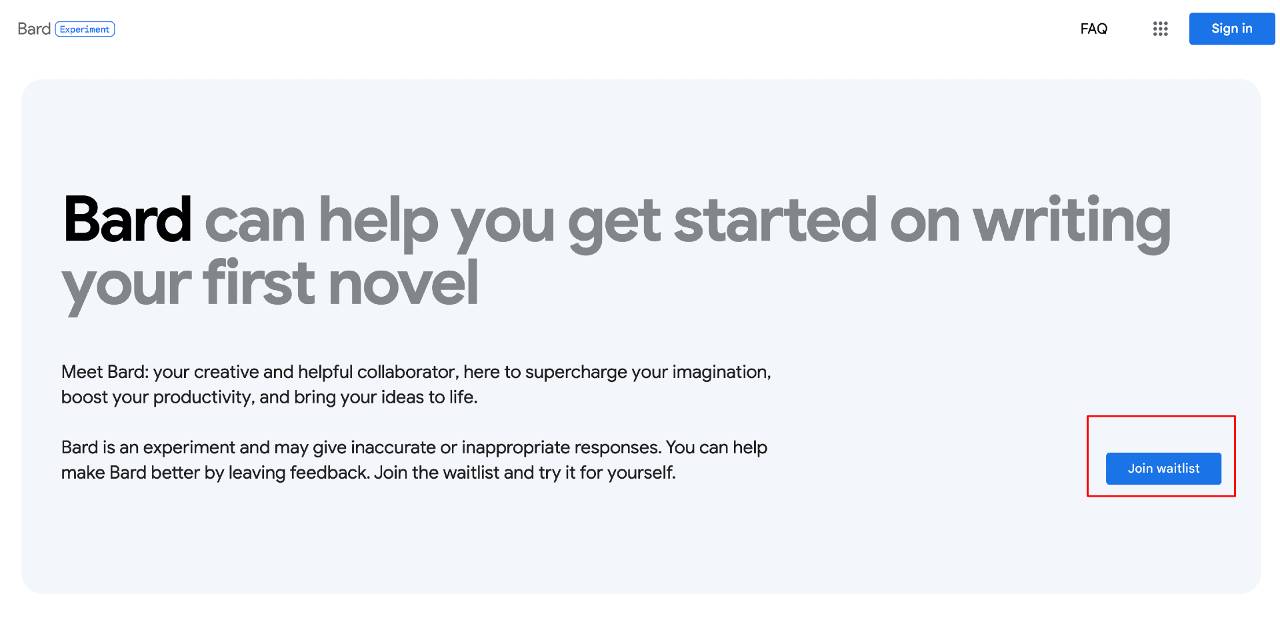
- Just register for Google Bard their website using your Google account.
- Fill out the form and provide some basic information; such as name, email address, and country.
- You will also need to agree to the terms of service and privacy policy.
- Once you sign up, you will receive a confirmation email and be added to the waitlist.
- Google will notify you via email when Bard is available for you to try.
FAQs
Is Google Bard free?
Yes, Google Bard is free for anyone with access to it. There is no subscription fee or hidden charge involved.
Is Google Bard available to the public?
Not yet. Google Bard is still experimental and only available to a limited number of users who sign up and get access. Google plans to expand its availability to more countries and languages soon.
Does Google Bard have an app?
No, Google Bard does not have a dedicated app for Android or iOS devices. You can only use it through your web browser by visiting the Bard website.
How long is the Bard waitlist?
Google has yet to reveal how long the Bard waitlist is or how many users have signed up for it. However, some users have reported receiving access within hours or days of signing up, while others are still waiting. The wait time may depend on factors such as your location, your reason for using Bard, and your Google account history.
Is Google Bard better than ChatGPT?
Both Google Bard and ChatGPT use large language models to generate responses. Google Bard is powered by LaMDA and can provide creative and helpful outputs. On the other hand, ChatGPT is based on GPT-3.5 and can interact in a conversational way.
Both have their own benefits in terms of accuracy, creativity, diversity, and coherence but they remain works in progress. Depending on your needs and preferences one may suit you better than the other in certain circumstances.
Conclusion
We hope this guide has helped you understand the Google Bard sign-up process and how you can register for this amazing service. Whether you want to boost your productivity, accelerate your ideas or fuel your curiosity, Bard can assist you with its human-like responses. If you’re ready to try Bard and share your feedback, sign up today and join the early access program!